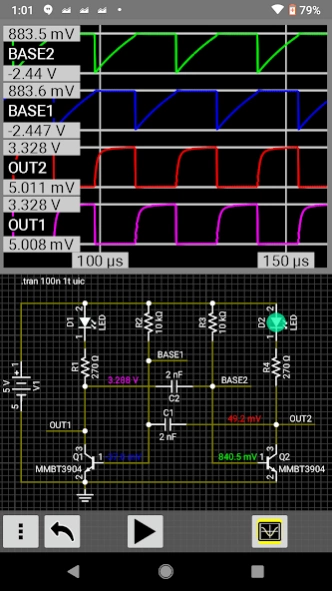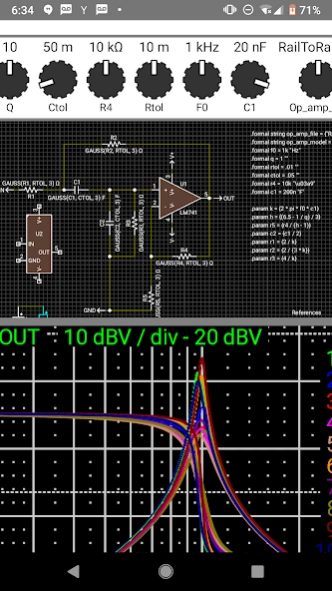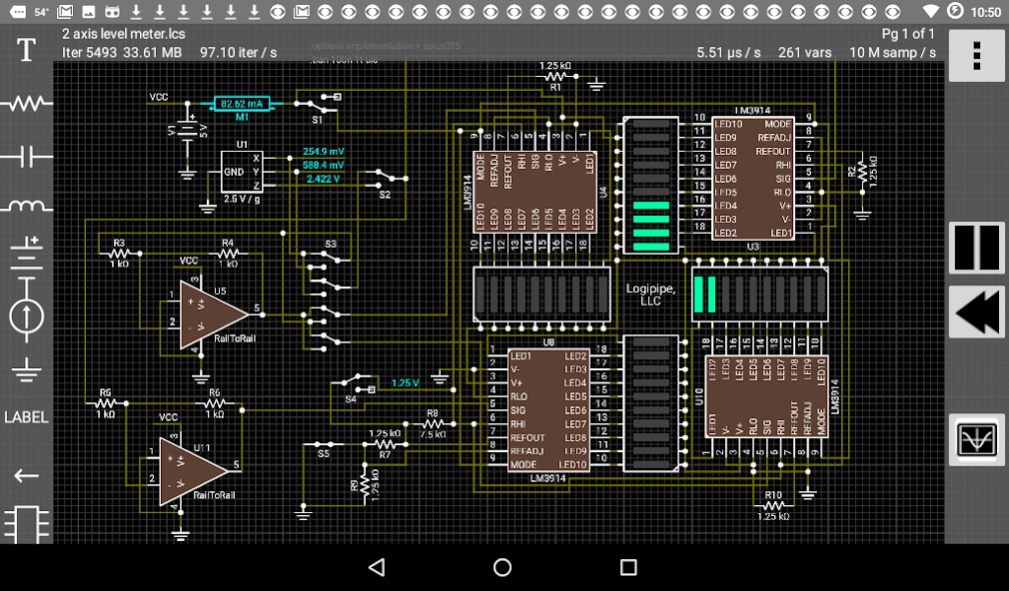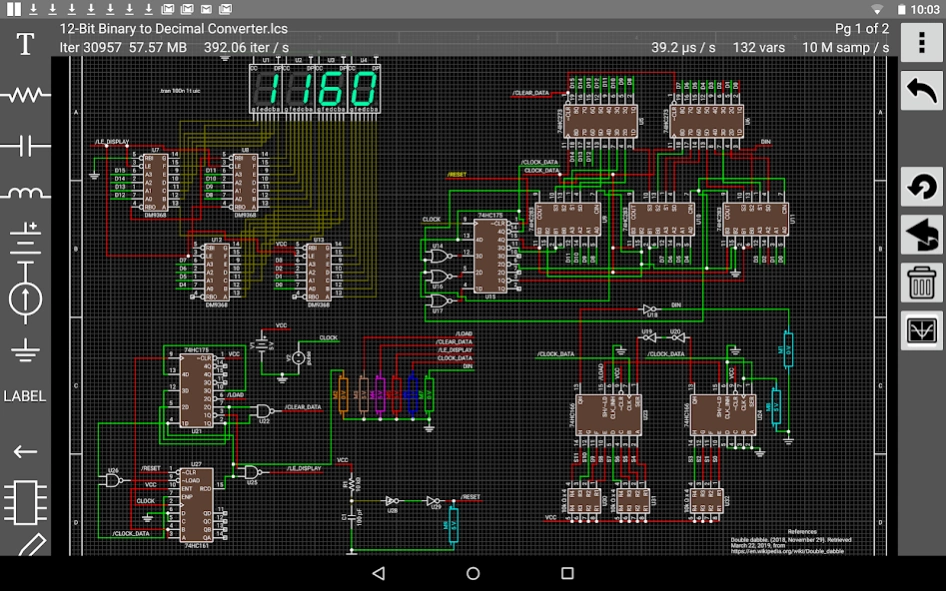CircuitSafari SPICE Simulator
Free Version
Publisher Description
CircuitSafari SPICE Simulator - Electronics CAD with circuit simulator
CircuitSafari is software for interactive electronic schematic capture and mixed signal simulation with a touchscreen interface.
Features include:
• AC, DC and transient circuit analysis
• unlimited workspace, limited only by the amount of memory on your device
• schematics spanning an unlimited number of pages
• hierarchical schematics with unlimited subcircuit depth
• full autorouting for schematic capture
• cut and paste parts of circuits between different schematics
• subcircuit specification through schematic capture or a spice net list
• subcircuit formal arguments
• support for expressions in component parameters
• import standard spice models and subcircuits from third party vendors
• develop a custom library of components for use in future simulations
• generate professional looking pdf files and printouts of schematics
• continuous autosaving in the background as the circuit is being edited
• Google Drive™ integration
• share circuits through email or Google Drive
• schematic capture and circuit simulation without a network connection
• multiple channel oscilloscope with linear and logarithmic views incuding FFT (pro version only for circuits with more than 50 nodes)
• interactive component adjustment and display of simulation results as the simulation is in progress
• visualization of simulation progress on simulated LEDs, seven segment displays, bar displays and dot matrix displays
• interact with your circuit through simulated switches and potentiometers
• learn electronics and program use through included example circuits
• export a net list that can be imported directly into KiCad Pcbnew for PC board layout
Google Drive is a trademark of Google Inc.
Use of this trademark is subject to Google Permissions.
About CircuitSafari SPICE Simulator
CircuitSafari SPICE Simulator is a free app for Android published in the PIMS & Calendars list of apps, part of Business.
The company that develops CircuitSafari SPICE Simulator is Logipipe, LLC. The latest version released by its developer is 1.0.
To install CircuitSafari SPICE Simulator on your Android device, just click the green Continue To App button above to start the installation process. The app is listed on our website since 2023-08-04 and was downloaded 51 times. We have already checked if the download link is safe, however for your own protection we recommend that you scan the downloaded app with your antivirus. Your antivirus may detect the CircuitSafari SPICE Simulator as malware as malware if the download link to com.logipipe.circuitsafari is broken.
How to install CircuitSafari SPICE Simulator on your Android device:
- Click on the Continue To App button on our website. This will redirect you to Google Play.
- Once the CircuitSafari SPICE Simulator is shown in the Google Play listing of your Android device, you can start its download and installation. Tap on the Install button located below the search bar and to the right of the app icon.
- A pop-up window with the permissions required by CircuitSafari SPICE Simulator will be shown. Click on Accept to continue the process.
- CircuitSafari SPICE Simulator will be downloaded onto your device, displaying a progress. Once the download completes, the installation will start and you'll get a notification after the installation is finished.